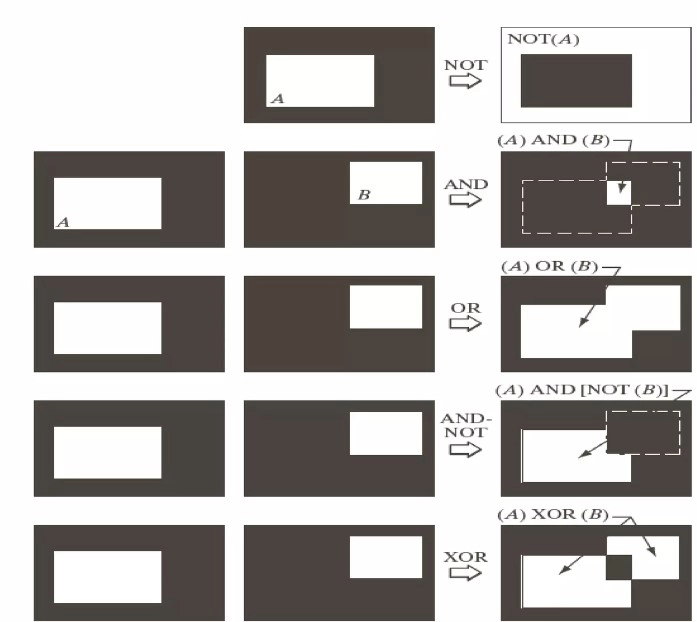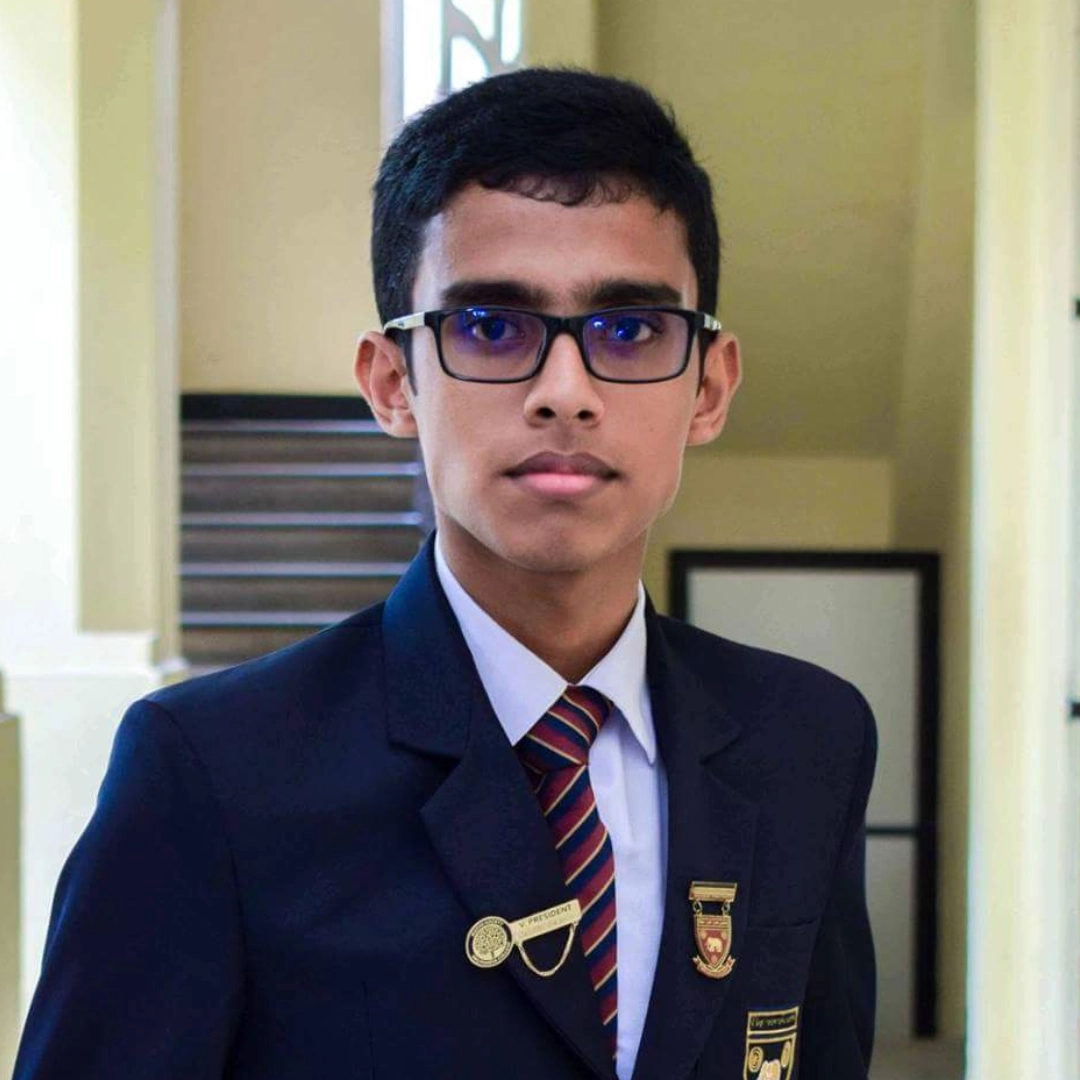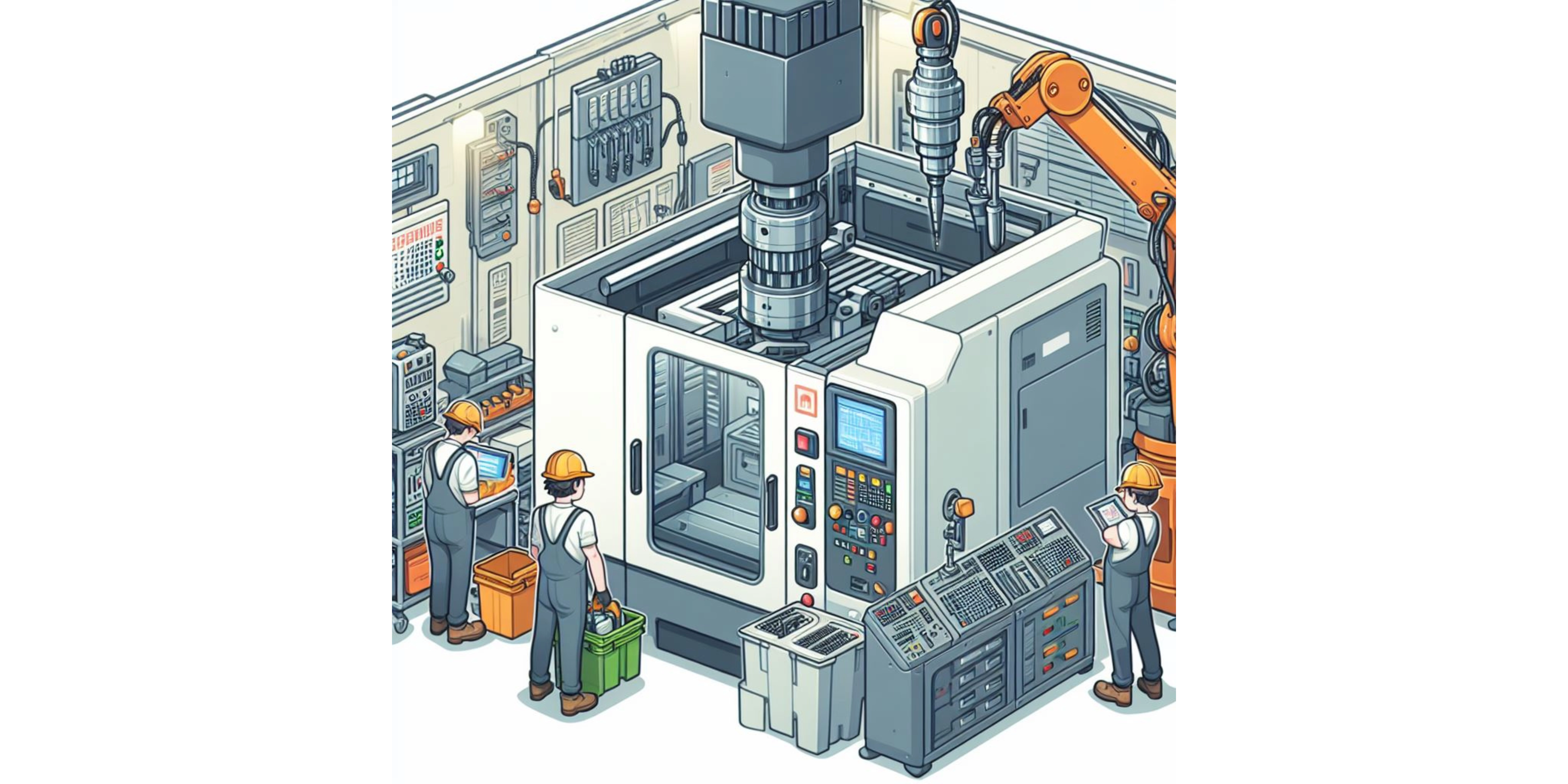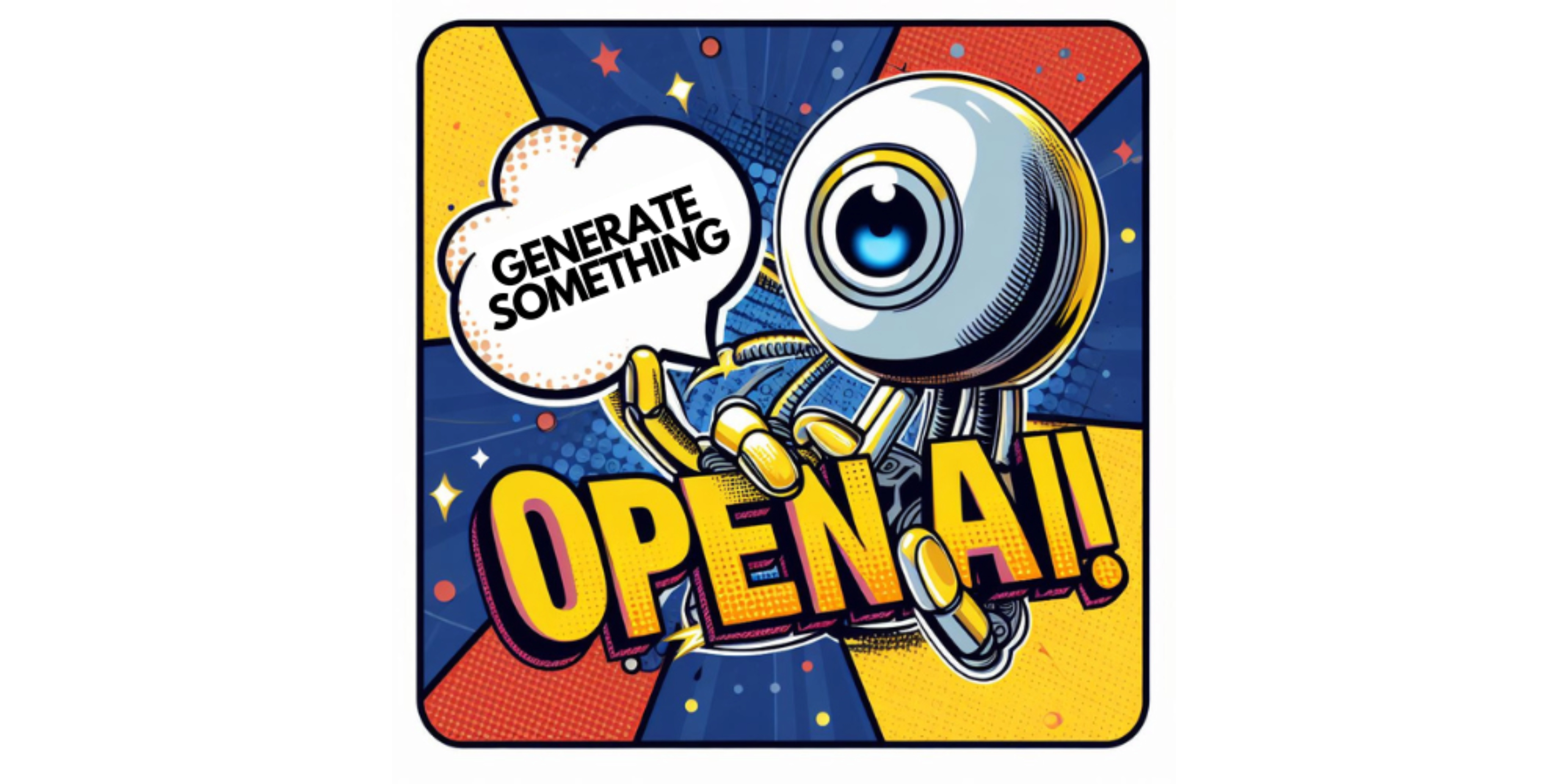Understanding Point Operators
At the core of image processing lies the concept of point operators, denoted by the symbol Ψ. These operators facilitate the transformation of an input image, denoted as f, into an output image, represented as g, through the equation g=Ψ⋅f.
Categorization of Point Operators:
Linear Transformation:
Linear transformations, exemplified by s=(L–1)–r, are adept at enhancing the luminance of white or gray details embedded in darker regions of an image. This operator proves valuable for discerning nuanced information within visual data.
Negative Transformation:
In the domain of negative transformations, a straightforward inversion takes place. This technique finds application in the analysis of breast tissue in digital mammograms.
Logarithmic Transformation:
Logarithmic transformations leverage the power of logarithms to map low-intensity values to higher intensity values. This method is particularly effective for enhancing details in darker images.
Gamma Transformation:
Gamma transformations, characterized by their ability to selectively enhance contrast in dark or light regions, introduce dynamic adjustments to image contrast. The impact of this transformation depends on the value of γ.
Piecewise Transformation:
Piecewise transformations, offering three distinct categories (grayscale threshold, contrast stretching, and bit-plane slicing), provide non-uniform adjustments to image characteristics. Each category serves a specific purpose in image processing.
Practical Application: Experimental Procedures
Let's engage in a systematic exploration by conducting experiments with two images. Ensuring compatibility by verifying identical dimensions and channels is crucial. Additionally, exercising caution to keep pixel values within the valid range for the image format is imperative.
Operations for Exploration:
Addition
Brightens an image by increasing pixel values.
Subtraction
Darkens an image by decreasing pixel values.
Multiplication
Increases contrast by scaling pixel values.

Division
Normalizes an image by adjusting pixel values to a specific range.
MATLAB, a powerful programming language, allows us to perform these operations seamlessly on images. Here are some commonly used commands,
Addition:
I_new = I1 + I2(where I1 and I2 are images)Subtraction:
I_new = I1 - I2Multiplication:
I_new = I1 * scalar(scalar multiplies all pixel values)Division:
I_new = I1 ./ scalar(normalizes by dividing by a scalar)
Logical Operations
Beyond arithmetic, logical operations like and, or, and not act as detectives, uncovering hidden information in images. Imagine searching for specific colors in a photo. By comparing pixel values with thresholds, these operations can "highlight" the pixels that meet your criteria, revealing patterns and objects invisible to the naked eye.
Here's an example:
Finding red pixels:
mask = (I(:,:,1) > threshold_red) & (I(:,:,2) < threshold_green) & (I(:,:,3) < threshold_blue)(creates a mask where only red pixels are white)